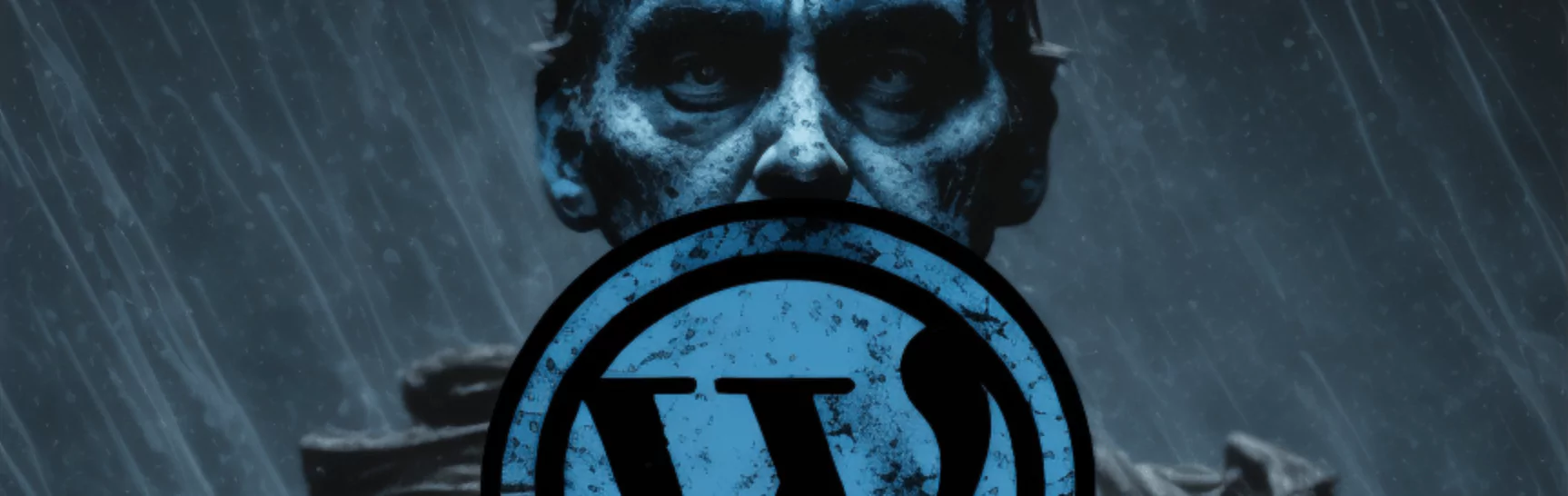
Top 10 Strategies for Effective and Efficient Ad Budget Management in WordPress Ad Manager
05/05/2023 09:23
Top 10 how to Maximizing Your User's Ad Spend with WordPress Ad Manager
1. Set clear objectives and KPIs: Before you start managing your ad budget, it's essential to establish clear objectives and key performance indicators (KPIs) that align with your overall business goals. This will help you determine the right ad spend and allocate your budget effectively.
2. Choose the right ad formats and placements: To maximize your ad spend, it's crucial to choose the right ad formats and placements that will generate the highest engagement and conversion rates. Experiment with different ad formats such as display ads, video ads, and native ads, and test various placements on your website to find the most effective combinations.
3. Use targeting options: WordPress Ad Manager offers various targeting options that enable you to display ads to specific user segments based on their location, device, interests, and other factors. By using these targeting options, you can ensure that your ads reach the right audience and achieve higher engagement and conversion rates.
4. Implement frequency capping: To avoid ad fatigue and maintain a positive user experience, consider implementing frequency capping. This feature limits the number of times a user sees the same ad within a specific time frame, ensuring that your ads remain fresh and relevant.
5. Monitor and optimize performance: Regularly monitor the performance of your ad campaigns and make data-driven decisions to optimize your ad spend. Use WordPress Ad Manager's reporting and analytics tools to track impressions, clicks, conversions, and other metrics. Analyze the data to identify trends and patterns, and make adjustments to your ad campaigns accordingly.
6. A/B test your ads: To maximize the effectiveness of your ad spend, it's essential to continuously test and optimize your ads. A/B testing involves creating multiple versions of an ad and comparing their performance to determine which one performs better. Use WordPress Ad Manager to run A/B tests and make data-driven decisions to improve your ads' performance.
7. Schedule your ads: To ensure that your ads are displayed at the most effective times, consider scheduling your ad campaigns. WordPress Ad Manager allows you to schedule your ads to run during specific time frames, such as peak traffic hours or during particular events. This can help you maximize your ad spend by reaching your target audience when they are most likely to engage with your ads.
8. Utilize retargeting: Retargeting is a powerful strategy that allows you to display ads to users who have previously interacted with your website or ads. By using retargeting, you can increase the chances of converting these users and make the most of your ad spend.
9. Monitor your competition: Keep an eye on your competitors' ad strategies and learn from their successes and failures. By monitoring your competition, you can identify opportunities to improve your ad campaigns and make better use of your ad budget.
10. Invest in ad management tools: Lastly, consider investing in ad management tools and plugins that can help you streamline your ad budget management process. These tools can help you automate various tasks, such as ad scheduling, reporting, and optimization, allowing you to focus on other aspects of your business.
(144)
9.43
/ 10

